Creative Traffic Light LED Display Module (SL0002 )
คุณสมบัติสินค้า:
โมดูลไฟ LED ไฟจราจร 3 สี แดง เหลือง เขียว ใช้ไฟเลี้ยง 3.3V-5V สามารถใช้สัญญาณ Digital จาก Arduino ควบคุมได้โดยตรง
หมวดหมู่ : Sensor , Light / Infared ,
Share
Creative Traffic Light LED Display Module
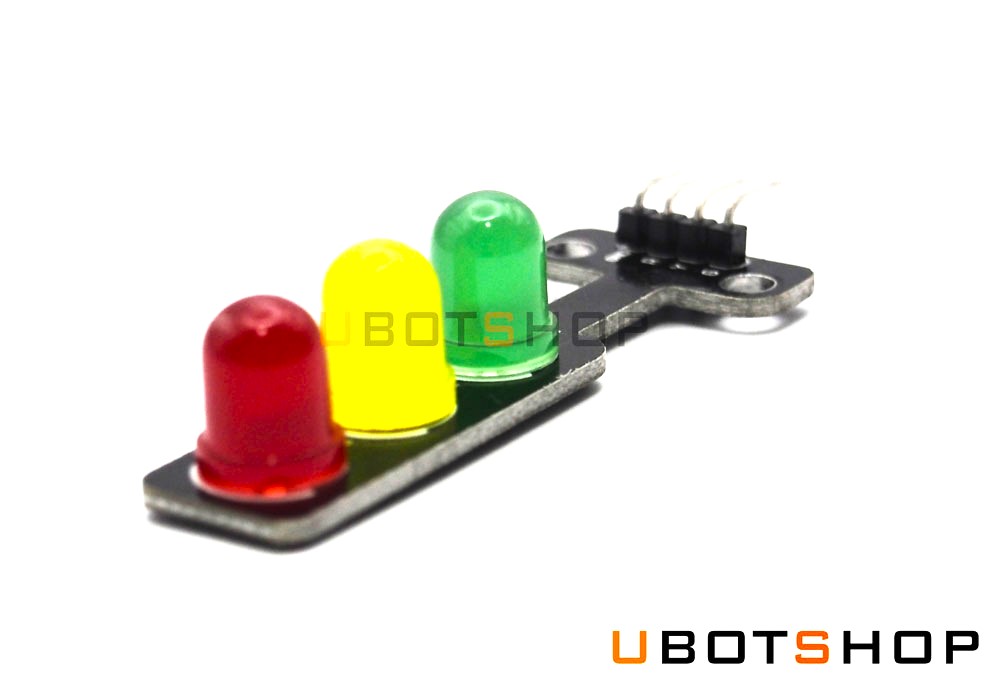


รายละเอียดสินค้า
· 5V Mini Traffic Light LED Display Module Red Yellow Green 5mm LED Mini-Traffic Light Electronic Building Blocks for Arduino Traffic Light System Model
· This is a mini-traffic light display module, high brightness, very suitable for the production of traffic light system model and school scientific research projects. Compatible with Arduino.
· Voltage: 5V; Input: Digital signal output. It can work with 3.3V and 5V.
· Interface: Common cathode, red and yellow green control individually. Each LED lamp can only emit one color of light.
· Mini LED Traffic Light for Arduino and breadboards
Features
1. Size: 61 * 21 * 11mm(24 * 8.3 * 4.3inch)
2. Light Color: Red, Yellow, Green
3. LED: 5mm * 3 ea
4. Brightness: Ordinary brightness
5. Voltage: 5V
6. Input: Digital signal output
7. Interface: Common cathode, red yellow green separate control
8. Platform: for Arduino, 51 single chip microcomputer
9. Operating current: Red 13mA; Yellow 13mA; Green 25mA
10. cable length: about 20 cm
11. Input high or low level from controller to make LEDs ON or OFF.
12. It can be controlled by PWM too.
Code Example
const int RedPin = 3;
const int YellowPin = 4;
const int GreenPin = 5;
//ตั้ง pins สำหรับสีแต่ละสี
void setup() {
pinMode(RedPin, OUTPUT);
pinMode(YellowPin, OUTPUT);
pinMode(GreenPin, OUTPUT);
// ตั้ง pins ของสีให้เป็น output
digitalWrite(RedPin, LOW);
digitalWrite(YellowPin, LOW);
digitalWrite(GreenPin, LOW);
}
void loop() {
digitalWrite(GreenPin, LOW);
digitalWrite(RedPin, HIGH);
delay(1000); //ล่าช้าไป 1 วินาที
digitalWrite(RedPin, LOW);
digitalWrite(YellowPin, HIGH);
delay(1000);
digitalWrite(YellowPin, LOW);
digitalWrite(GreenPin, HIGH);
delay(1000);
}
LED Traffic light.ino








